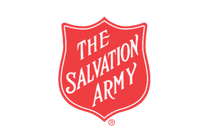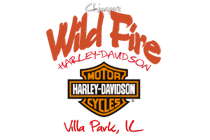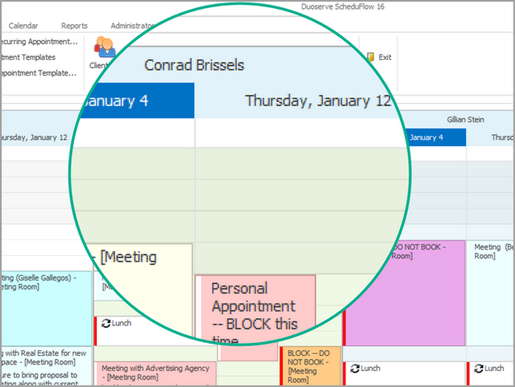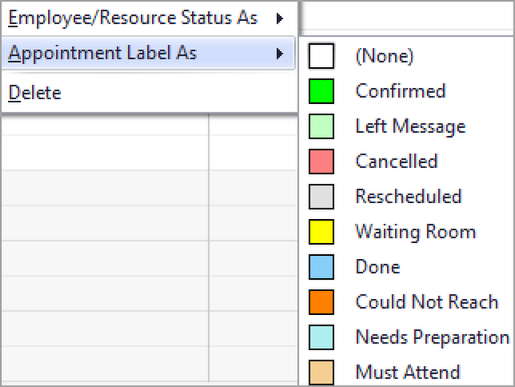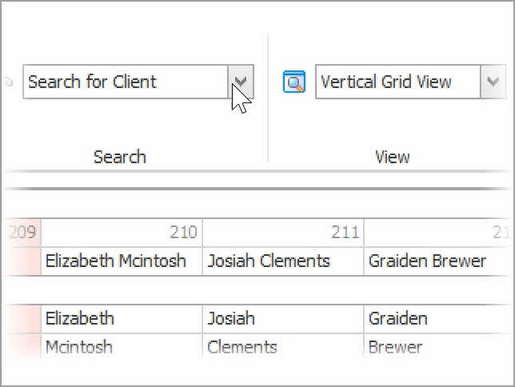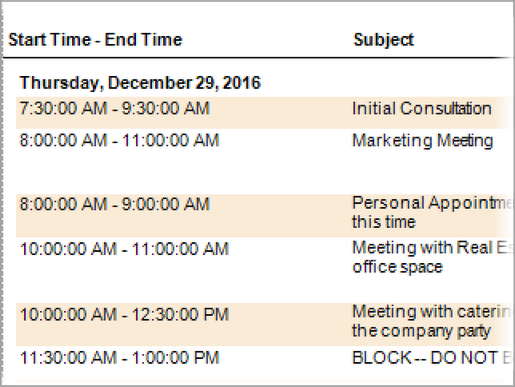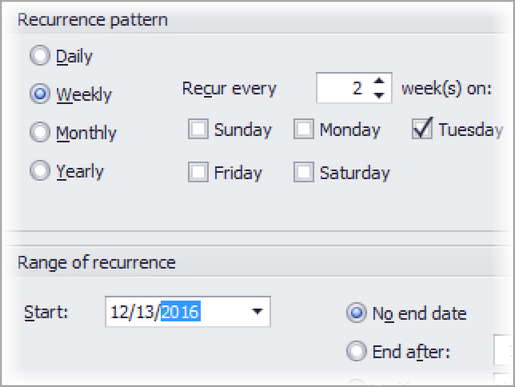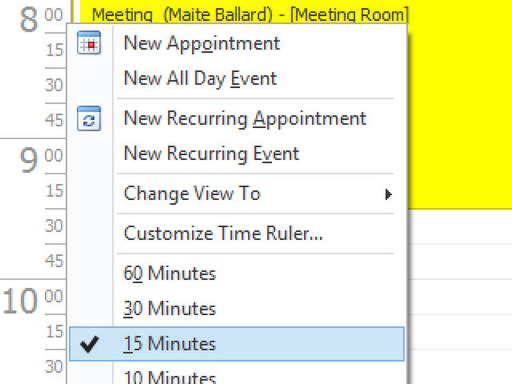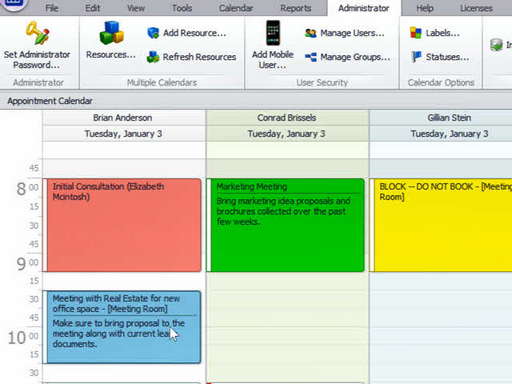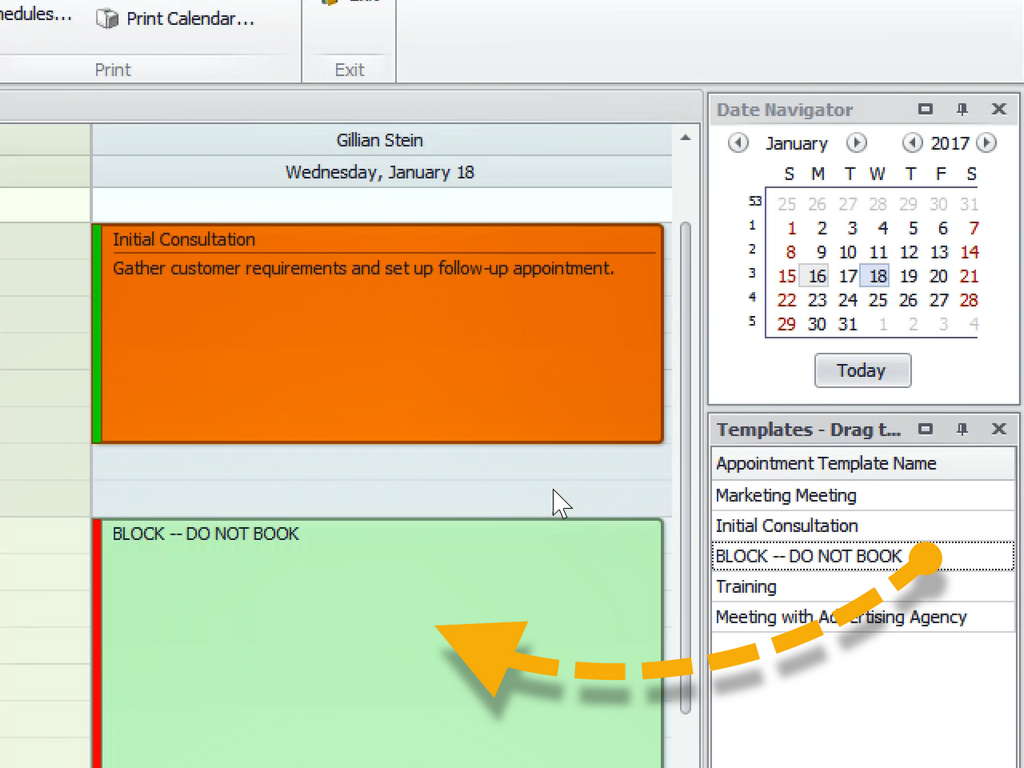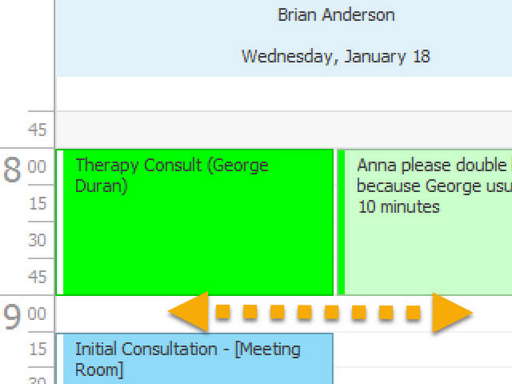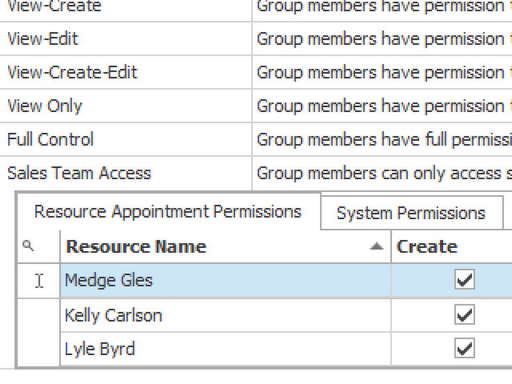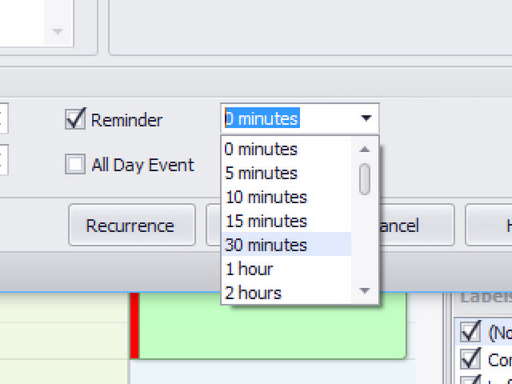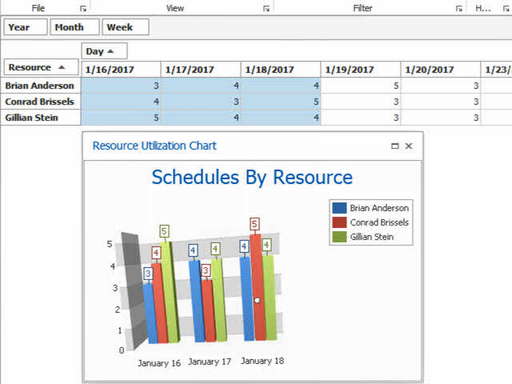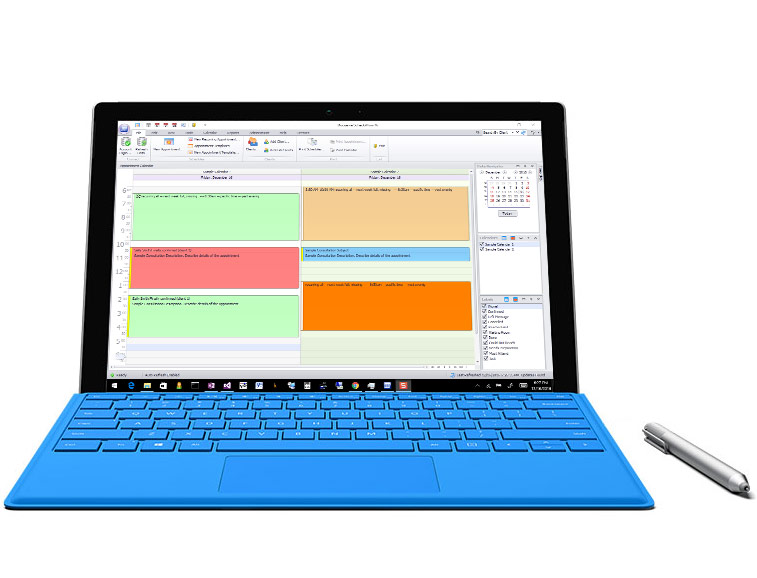

Live Calendars From PC to PC
Native Windows Application
Forget clunky web calendars that look and work great only in the marketing screenshots. No other company offers a real windows application that works as good as it looks.
Click to see how native applications make the most of your teams work day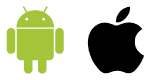
Check calendars set on desktop application from anywhere.
Share Calendars Live
Calendars shared live on mobile devices: iPhone, Android phone, iPad, any other tablet.
Learn More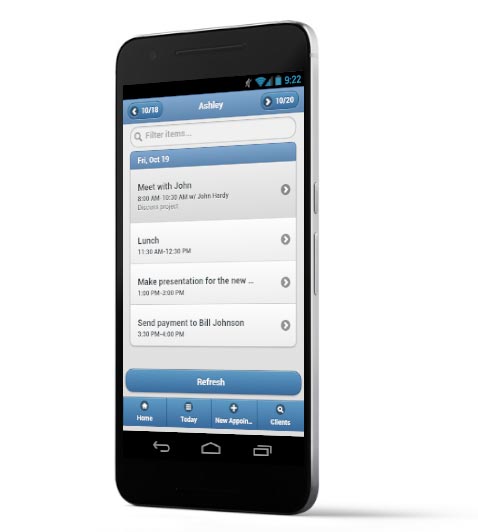
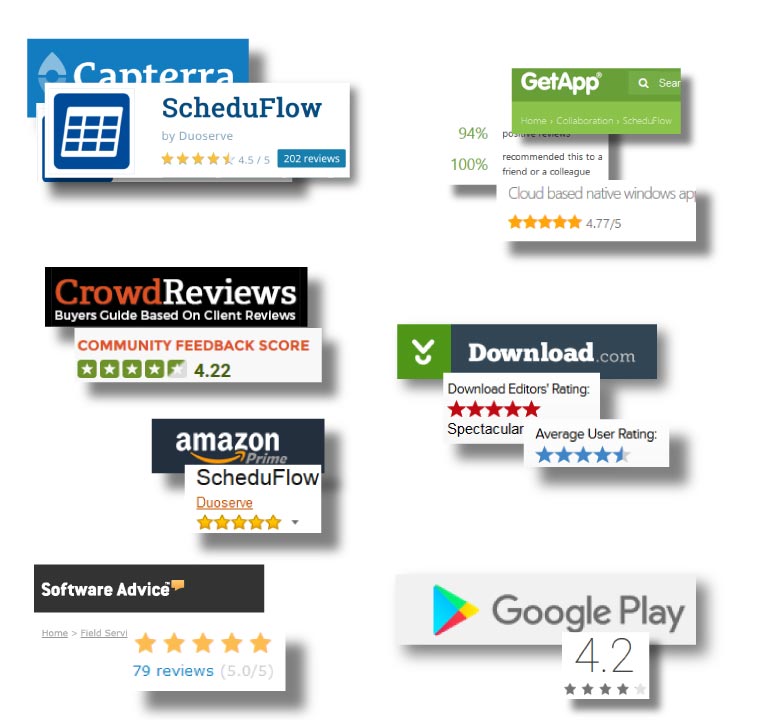

So many 5 Stars we couldn't even fit them all
5 Stars From Editors and Customers
See why CNET editors and over 10000 of our customers think Duoserve products are top notch. For over 15 years we have astounded you the customer. Thats a few more years than the competition.
Start Your Free TrialTrue Desktop Software + Cloud = Power
Recent User Reviews
Swipe left or right to see reviews...
Top Features
Hover mouse or tap on features to see more...
Your Scheduler, Your Colors
Customize it all. Define your own labels and statuses, and give them your own custom colors. Watch VideoThe Fastest Client Search Ever
Find client appointments in seconds. Easily accessible search is on the top right of your screen. No other system comes close when you need to reschedule or service your busy clients. Watch VideoEnterprise Class Reporting
Preview your schedules and print them in paper or PDF form. You can choose from a range of reports, whether you wish to see appointment details or client information. Watch VideoHighly Flexible Recurring Options
Create a repeat lunch block every day, a consult on the first Tuesday of the month, or a yearly birthday for an important client. No matter how simple or complex your business is, ScheduFlow can handle it all. Watch VideoQuick Calendar Adjustments
While web based calendars get you stuck with one way to view your team's day, ScheduFlow offers a quick way to quickly change time scales and other features depending on your usage scenario. Watch VideoSimple Rescheduling : Drag & Drop
Along with our flexible calendar visualizations, you can reschedule appointments with a simple drag and drop. Watch VideoSpeedy Appointment Templates
Save time and money by taking the most frequent appointments and customizing them as you please. Watch VideoAllow or Prohibit Double Booking
ScheduFlow is defaulted to full permissions, allowing you to put multiple appointments in the same slot. However, you have the option to disable double booking, to suit your organization's needs. Watch VideoFlexible User Permission Settings
Whether you want to allow certain users to have view-only privileges, prohibit them from deleting appointments, or define your very own custom privileges, ScheduFlow has you covered. Watch VideoPop-Up Reminders
Set up reminders so you don't forget or miss your important events. The reminder will pop up even if you have the software minimized or open in the background behind other applications. Watch VideoVisualize Resource Utilization
Quickly scan which employee has too many or too few appointments. You can adjust visible dates with a simple highlight to see more details. Watch VideoPricing
Monthly
Yearly
Free
$0Monthly
- Full Access
- Unlimited Appointments
- Unlimited Clients
- 1 Computers
- 0 Calendars (People/Places)
- Free Email Support
- Need More Computers? See Full Pricelist.
Starter
$39.95Monthly
- Full Access
- Unlimited Appointments
- Unlimited Clients
- 2 Computers
- 20 Calendars (People/Places)
- Free Email Support
- Need More Computers? See Full Pricelist.
Most Popular
$69.95Monthly
- Full Access
- Unlimited Appointments
- Unlimited Clients
- 5 Computers
- 50 Calendars (People/Places)
- Free Phone & Email Support
- Need More Computers? See Full Pricelist.
Custom
$234.95Monthly
- Full Access
- Unlimited Appointments
- Unlimited Clients
- 25 Computers
- 250 Calendars (People/Places)
- Free Phone & Email Support
- Need More Computers? See Full Pricelist.
Frequenty Asked Questions
Click on a question for its answer...
What do you mean by 'True Desktop Software'?
How is ScheduFlow more powerful than other web calendars?
How do I start my Free 30 Day Trial?
If I sign up for my Free 30 Days Trial, will I get spammed or called endlessly?
Is a credit card required for the Free 30 Days?
Do I lose my information after the Free 30 Days?
Do I have to call and cancel my trial account after the Free 30 Day Trial has ended?
Will I be billed after the Free 30 Days automatically?
How long has Duoserve been a company?
Why are ScheduFlow prices so low? Is that a good sign and will you be in business with that pricing?
Do you have live humans I can talk to?
Can I quit your service anytime?
How do I know you guys aren't going to bait and switch me?
I'm not a spa/salon. Do I have to deal with all those features I don't use.
Does ScheduFlow work for my industry?
How secure is my data?
Is ScheduFlow HIPAA Compliant?